Einleitung
Synology NAS-Geräte sind nicht nur hervorragend für Backups und Datenspeicherung geeignet, sondern dienen auch als leistungsstarke Webserver und Plattformen für Docker-Container. Dank des Dauerbetriebs rund um die Uhr können sowohl dein NAS als auch die Container ständig verfügbar bleiben. Die Vielzahl an verfügbaren Containern macht die Auswahl jedoch nicht leicht. In diesem Artikel stelle ich dir die Container vor, die ich am häufigsten nutze – darunter Tools für Werbeblockierung, papierloses Büro, Heimautomatisierung und eigene Python-Skripte.
Meine Top-Container
Hier sind meine Favoriten unter den Docker-Containern, die die Funktionalität meines NAS erweitern:
- Home Assistant (Heimautomatisierung)
- Portainer (Container-Verwaltung)
- Pihole (Sicherheit und Werbeblocker)
- Twingate (Zero-Trust-Netzwerk für Fernzugriff)
- paperless_ngx (für ein papierloses Büro)
- Grafana (Dashboarding)
- Datenbank (PostgreSQL oder InfluxDB für Zeitreihendaten)
- Eigener Python-Code (eigene Skripte verpacken)
- n8n (Automatisierung)
Portainer
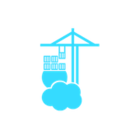 Portainer ist ein unverzichtbares Tool zur Verwaltung deiner Docker-Container. Es bietet eine benutzerfreundliche Oberfläche, in der du alle Details deiner Stacks und Container einsehen, Logs abrufen und neue Container einfach bereitstellen kannst.
Portainer ist ein unverzichtbares Tool zur Verwaltung deiner Docker-Container. Es bietet eine benutzerfreundliche Oberfläche, in der du alle Details deiner Stacks und Container einsehen, Logs abrufen und neue Container einfach bereitstellen kannst.
Pihole
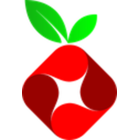 Pihole funktioniert als Werbeblocker für dein gesamtes Netzwerk. Du kannst unerwünschte Werbung blockieren und gezielte Regeln oder Einschränkungen für jedes verbundene Gerät definieren. Das verbessert die Sicherheit und das Surferlebnis auf allen Geräten.
Pihole funktioniert als Werbeblocker für dein gesamtes Netzwerk. Du kannst unerwünschte Werbung blockieren und gezielte Regeln oder Einschränkungen für jedes verbundene Gerät definieren. Das verbessert die Sicherheit und das Surferlebnis auf allen Geräten.
Twingate
 Twingate bietet eine Zero-Trust-Netzwerklösung, die einen sicheren Fernzugriff auf dein Heimnetzwerk ermöglicht. Über die Mobile-App kannst du dich jederzeit sicher mit deinem NAS verbinden – von überall aus.
Twingate bietet eine Zero-Trust-Netzwerklösung, die einen sicheren Fernzugriff auf dein Heimnetzwerk ermöglicht. Über die Mobile-App kannst du dich jederzeit sicher mit deinem NAS verbinden – von überall aus.
paperless-ngx
 Mit dem Container paperless-ngx lässt sich ein papierloses Büro realisieren. In Kombination mit einem Duplex-Scanner ermöglicht er automatische Verschlagwortung mittels Plugins und Texterkennung (OCR), sodass deine Dokumente durchsuchbar und gut strukturiert gespeichert werden können.
Mit dem Container paperless-ngx lässt sich ein papierloses Büro realisieren. In Kombination mit einem Duplex-Scanner ermöglicht er automatische Verschlagwortung mittels Plugins und Texterkennung (OCR), sodass deine Dokumente durchsuchbar und gut strukturiert gespeichert werden können.
Grafana
 Grafana ist ein bekanntes Tool für Dashboards und Datenvisualisierung. Es eignet sich hervorragend, um Datenbanken grafisch darzustellen, bietet umfangreiche Aggregationsmöglichkeiten und überzeugt durch hohe Performance.
Grafana ist ein bekanntes Tool für Dashboards und Datenvisualisierung. Es eignet sich hervorragend, um Datenbanken grafisch darzustellen, bietet umfangreiche Aggregationsmöglichkeiten und überzeugt durch hohe Performance.
Datenbank (PostgreSQL oder InfluxDB)
 Eine zuverlässige Datenbank wie PostgreSQL oder InfluxDB ist essenziell, um Webinhalte, Sensordaten oder andere Informationen zu speichern. Beide bieten stabile und skalierbare Speicherlösungen für verschiedenste Anwendungen.
Eine zuverlässige Datenbank wie PostgreSQL oder InfluxDB ist essenziell, um Webinhalte, Sensordaten oder andere Informationen zu speichern. Beide bieten stabile und skalierbare Speicherlösungen für verschiedenste Anwendungen.
n8n
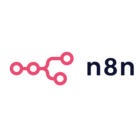 n8n ist ein beliebtes Automatisierungstool, mit dem du Workflows erstellen und ausführen kannst – auch mit KI-Funktionalität. Es vereinfacht die Integration verschiedener Dienste und die Automatisierung von Aufgaben.
n8n ist ein beliebtes Automatisierungstool, mit dem du Workflows erstellen und ausführen kannst – auch mit KI-Funktionalität. Es vereinfacht die Integration verschiedener Dienste und die Automatisierung von Aufgaben.
Eigene Container
 Wenn du eigenen Python-Code ausführen möchtest, bieten sich eigene Docker-Container an. Damit kannst du deine Skripte in Containern verpacken und nahtlos auf deinem NAS ausführen – maximale Flexibilität inklusive.
Wenn du eigenen Python-Code ausführen möchtest, bieten sich eigene Docker-Container an. Damit kannst du deine Skripte in Containern verpacken und nahtlos auf deinem NAS ausführen – maximale Flexibilität inklusive.
Fazit
Durch die Nutzung von Docker-Containern auf deinem Synology NAS kannst du dessen Möglichkeiten erheblich erweitern und es zu einem vielseitigen Server für unterschiedlichste Anwendungen machen. Ob Werbung blockieren, Aufgaben automatisieren oder Dokumente verwalten – die hier vorgestellten Container helfen dir dabei, dein digitales Leben effizienter und organisierter zu gestalten.
